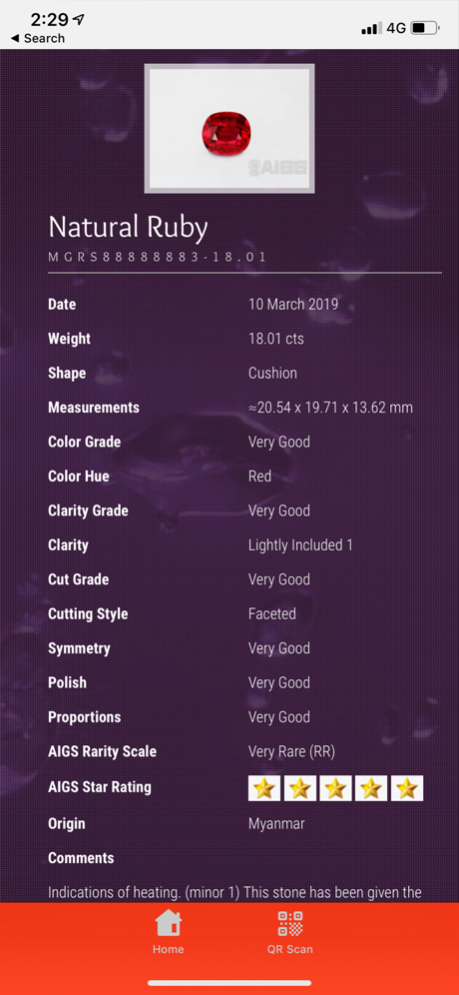AIGS 2.7
Continue to app
Free Version
Publisher Description
The Asian Institute of Gemological Sciences (AIGS) application provides customers with the newest advanced technology in Lab Report Verification. Our QR Code scanning method prevents theft of precious informations.
For the protection of our valued customers, AIGS devised a new state of the art security, Lab Report QR Code scanner, which enables you to scan AIGS Gemstone Reports, that directly links to our security system, storing only your report details.
AIGS also presents the world's first Augmented Reality (AR) Technology used on gemstones reports. Traditional gemstone reports are mainly pictures and words on paper, but AIGS believes our valued customers deserves better understanding on their precious gemstones. AR technology allows customers to obtain virtual insights on specific detailed informations provided specially for their gemstones.
Download the app today to protect your precious gemstones.
Please note that lab report verification service is only applicable to reports issued after 1st August 2011.”
Apr 12, 2024
Version 2.7
We Update the app regularly so can can make it better for you. Get the latest version for all of the availble AIGS Features. The version includes several Bug fix and performance imporvemnets.
About AIGS
AIGS is a free app for iOS published in the Office Suites & Tools list of apps, part of Business.
The company that develops AIGS is Kennedy Ho. The latest version released by its developer is 2.7.
To install AIGS on your iOS device, just click the green Continue To App button above to start the installation process. The app is listed on our website since 2024-04-12 and was downloaded 0 times. We have already checked if the download link is safe, however for your own protection we recommend that you scan the downloaded app with your antivirus. Your antivirus may detect the AIGS as malware if the download link is broken.
How to install AIGS on your iOS device:
- Click on the Continue To App button on our website. This will redirect you to the App Store.
- Once the AIGS is shown in the iTunes listing of your iOS device, you can start its download and installation. Tap on the GET button to the right of the app to start downloading it.
- If you are not logged-in the iOS appstore app, you'll be prompted for your your Apple ID and/or password.
- After AIGS is downloaded, you'll see an INSTALL button to the right. Tap on it to start the actual installation of the iOS app.
- Once installation is finished you can tap on the OPEN button to start it. Its icon will also be added to your device home screen.